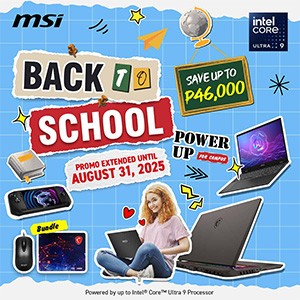The holiday season is here, and while we’re all busy hunting for the best deals on that new gaming laptop or limited-edition merch, scammers are working overtime too. Here’s how to keep your wallet and data safe while shopping online this Christmas using these cybersecurity tips.
The 13th month pay is hitting accounts, online shopping carts are getting fuller, and Lazada and Shopee are throwing sale after sale. It’s the most wonderful time of the year… unless you fall victim to cybercriminals who see the holiday rush as prime hunting season.
Whether you’re copping the latest gaming peripherals, grabbing anime merch, or hunting for that perfect gift, keeping your digital security tight should be as important as getting the best price. Here are essential cybersecurity tips to keep you safe while shopping online this holiday season.
Use Strong, Unique Passwords (Yes, We Know You’ve Heard This Before) – Online Shopping Cybersecurity Tips

Look, we get it. Remembering dozens of passwords is a pain. But using “password123” or your birthday across multiple sites? That’s basically leaving your front door wide open.
Here’s what to do:
- Use a password manager to generate and store complex passwords
- Enable two-factor authentication (2FA) on all your shopping accounts
- Never use the same password across multiple sites: if one gets compromised, they all do
Think of it this way: you wouldn’t use the same key for your house, car, and office, right? Same principle applies here.
Shop Only on Secure Websites – Online Shopping Cybersecurity Tips
Before you enter your card details anywhere, check these things:
Look for HTTPS: The URL should start with “https://” not just “http://”. That “s” stands for secure, and it means your data is encrypted. Most browsers will show a padlock icon in the address bar.
Verify the domain: Scammers love creating fake websites that look almost identical to legitimate stores. Double-check the URL spelling. “amaz0n.com” or “1azada.com” are NOT the real deals.
Research unfamiliar stores: If you’re shopping on a site you’ve never heard of, Google it first. Check reviews, look for red flags, and see if others have had issues. A quick search can save you from a nightmare.
Be Skeptical of “Too Good to Be True” Deals – Online Shopping Cybersecurity Tips
That RTX 4090 for ₱10,000? That brand-new PS5 at 70% off with no catch? Yeah, it’s probably a scam.
Scammers know we’re all looking for bargains during the holidays, and they’ll create fake listings or phishing sites to lure victims. If a deal seems impossibly good, it probably is. Compare prices across legitimate retailers to get a sense of what’s realistic.
Red flags to watch for:
- Prices dramatically lower than anywhere else
- Sellers demanding payment through unusual methods (bank transfers to personal accounts, cryptocurrency, gift cards)
- Pressure to “act now” or “limited time only” tactics designed to make you rush
- Poor grammar and spelling on the website
- No return policy or contact information
Use Credit Cards or Secure Payment Methods – Online Shopping Cybersecurity Tips
Here’s a pro tip: use credit cards instead of debit cards when shopping online. Why? Credit cards typically offer better fraud protection, and if something goes wrong, it’s the bank’s money on the line, not your actual cash.

Even better, use secure payment platforms like PayPal, GCash, or your credit card’s virtual card feature when available. These add an extra layer of protection between your actual card details and the merchant.
Avoid these payment methods for online purchases:
- Direct bank transfers to individuals
- Wire transfers
- Gift cards (legitimate retailers will never ask for these as payment)
- Cryptocurrency (unless you’re on a verified crypto marketplace)
Keep Your Devices and Software Updated – Online Shopping Cybersecurity Tips
Those annoying update notifications on your phone and computer? They’re actually important. Software updates often include security patches that fix vulnerabilities scammers exploit.
Make sure these are up to date:
- Your operating system (Windows, macOS, Android, iOS)
- Your web browser
- Your antivirus software
- Your shopping apps
Set them to auto-update if possible, so you don’t have to think about it.
Watch Out for Phishing Emails and Messages
Scammers love sending fake emails and messages pretending to be from Lazada, Shopee, Amazon, or your bank. These phishing attempts try to steal your login credentials or payment information.
How to spot phishing attempts:
- Generic greetings like “Dear Customer” instead of your actual name
- Urgent language creating panic (“Your account will be closed!”)
- Suspicious links that don’t match the company’s official website
- Requests for sensitive information like passwords or card CVV codes
- Spelling and grammar mistakes
Pro tip: Instead of clicking links in emails, go directly to the retailer’s website by typing the URL yourself. If there’s really an issue with your account, you’ll see it when you log in.
Use Public Wi-Fi Carefully (Or Better Yet, Don’t) – Online Shopping Cybersecurity Tips

That free Wi-Fi at your favorite milk tea spot might be convenient, but it’s also potentially dangerous for online shopping. Public networks are often unsecured, making it easier for hackers to intercept your data.
If you must shop while out and about:
- Use your mobile data instead of public Wi-Fi
- If you need to use public Wi-Fi, use a VPN (Virtual Private Network) to encrypt your connection
- Never enter payment information or passwords on public networks without a VPN
Honestly though? Just wait until you get home. That gaming mouse can wait another hour.
Monitor Your Bank Statements and Accounts – Online Shopping Cybersecurity Tips
Make it a habit to regularly check your bank and credit card statements, especially during the holiday shopping season. Catch fraudulent charges early, and you’ll have an easier time disputing them.
Set up alerts for:
- Transactions over a certain amount
- International transactions
- Online purchases
- Any card activity
Most banks offer mobile apps with instant notifications. Enable them. That way, if someone tries to use your card details, you’ll know immediately.
Be Careful with “Pay Later” Services – Online Shopping Cybersecurity Tips
Buy Now, Pay Later (BNPL) services are everywhere now: BillEase, Home Credit, and others make it tempting to grab that gaming chair or mechanical keyboard even if you’re short on cash.
While these services are legitimate, they also create additional accounts that need protection. Apply the same security measures: strong passwords, 2FA, and monitor your accounts regularly.
Also, be honest with yourself about whether you actually need something or if you’re just getting caught up in sale fever. The best way to avoid payment fraud is to not have accounts everywhere in the first place.
Save Your Receipts and Documentation
Keep records of your online purchases: confirmation emails, order numbers, screenshots of product listings, and receipts. If something goes wrong, you don’t receive your order, it’s not as described, or fraudulent charges appear: you’ll need this documentation to dispute charges or file complaints.
Create a folder in your email or on your device specifically for holiday shopping receipts. Future you will thank present you when you need to track down that order.
Know Your Consumer Rights
Filipino shoppers are protected by the Consumer Act of the Philippines (Republic Act No. 7394). You have rights when shopping online, including:
- The right to get what you paid for
- The right to refunds for defective or misrepresented products
- Protection against deceptive sales practices
If you encounter scams or fraudulent sellers, you can report them to:
- Department of Trade and Industry (DTI)
- National Privacy Commission (for data breaches)
- The e-commerce platform itself (Lazada, Shopee, etc. have reporting mechanisms)
The Bottom Line
Holiday shopping should be fun, not stressful. By taking a few extra seconds to verify websites, using strong passwords, and staying alert for scams, you can enjoy hunting for deals without worrying about cybercriminals ruining your Christmas.
Remember: if something feels off, trust your gut. It’s better to miss out on a deal than to have your identity stolen or your bank account drained. There will always be another sale, but recovering from fraud? That’s a headache that can last months.
Alternatively, you can always shop outside and enjoy the festive atmosphere and possible exclusive deals in places like Cyberzone.
Stay safe out there, and happy shopping! May your packages arrive on time and your accounts stay secure. Now go get those gifts and just make sure you’re doing it safely.
Read More:
Dive Into Tech and Adventure at the 69th Cyberzone in SM City La Union – VRSUS
Pro Quest Yokohama at Cyberzone: An Amazing Venue For TCG Tournaments – VRSUS
How SM Cyberzone Revolutionized Gaming and Tech in the Philippines – VRSUS